Getting started with the PressReader App? Follow these instructions:
- Log into PressReader via our site
- Click on Sign up in the upper right-hand corner
- Enter your information and click on Create My Account
- Download the PressReader App
- Click on Sign In in the bottom navigation
- Click on Email
- Enter your email and password
- Start reading!